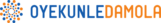One of the most frustrating things that can ever happen to you as a Facebook advertiser or business owner using Facebook Ads Manager is when you see an error message that you know nothing about, haven’t seen before, and do not even know how to fix it.
Here’s one I came across recently that had me stumped for a bit
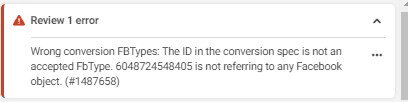
Wrong conversion FBTypes: The ID in the conversion spec is not an accepted FbType. 6048724548405 is not referring to any Facebook object. (#1487658)
I also saw this variant online so it seems it’s an ID problem
“Wrong Conversion FBTypes: The ID in the conversion spec is not an accepted FbType. We do not support 10043015945740521 in any of our action specs. (#1487658).”
Normally, when you get error messages like this one in Ads Manager, it tends to be impossible to publish the Ad, and you can spend time debugging what’s wrong if you’re not very familiar with it
But what causes the “Wrong Conversion FBTypes” error message to occur?
How long does it take to wait for the error to disappear by itself?
Are there any long-term solutions to prevent this error from occurring in the future?
If these are some of the questions on your mind right now, then no worries, here’s how to approach and fix this error when it pops up on your dashboard.
How and Where this Error Happens
You can randomly experience these “Wrong Conversion FBTypes” errors when creating a new post or trying to use an existing post.
For me, I tried duplicating an already published Ad, and voila, I saw this error on all the Ads.
A lot of times, the first nudge would be to recreate the Ad in your Ad account, but this doesn’t solve the problem either. Some persons have even tried deleting an already-delivering campaign that had this error and tried to start again, but you guessed right, nothing happened.
Another probable solution would have been to “simply change the campaign objective” and just rebuild the entire campaign but that does not always work.
The Simple Method to Fix the “Wrong Conversion FBTypes” Error
Based on my tests and research, here are three methods to address this pesky error.
1. The first option is to wait a couple of hours and refresh your Ads Manager till you do not see the error anymore.
Honestly, it’s hard to pinpoint the exact duration; it could be hours or even days. If this is your preferred choice, you could wait it out.
2. Another solution, especially effective when creating a new Ad within a published campaign, involves making changes at the Adset level.
Could be to change from automatic to manual placement, or change the gender or age range.
Anything that makes the Adset level get “Published” again would do.
This typically resolves the error. You can then proceed to publish both the Adset and the Ad.
Preferably, use the “Review and Publish” button on the top right corner to do this.
3. The third and final solution is one that works 50% of the time. Here’s the scenario – When creating an Ad from scratch, publish the Ad anyway without minding the error. The only caveat to this is that you have put every other thing in place, and the only error you’re getting is the “Wrong Conversion FBTypes” one.
Unfortunately, as of now, no long-term measures can be taken to prevent this error from showing up on your Ads Manager in the future. But when it happens, any of these recommended solutions would work perfectly.
Conclusion
The “Wrong Conversion FBTypes” is the latest glitch (or bug as others have called it) that a lot of Facebook Ads Managers have experienced in recent times, and it seems to be spreading like wildfire with more and more people experiencing this issue every day.
While it happens when you’re creating a new Ad or using an existing post, the recorded solutions have been to either wait a couple of hours (or days) to get this error out, make a change in your Ad set, or simply publish your Ad anyway without minding the error.
Try it out and let me know which of these solutions worked for you.