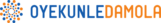You have certainly heard the news making rounds that Apple is changing how iPhone users are being monitored by third-party sites like Facebook.
The summary is that these users will begin to receive a prompt asking them if they consent to their user data being tracked by these sites. They will now be able to allow or disable tracking when using all iOS apps.
While the full impact of this change is yet to be fully explored, the fact is, it is going to affect how advertisers run and measure Facebook ads.
Here’s what we know so far
To do things like key metrics analysis, view results from advertisements, build remarketing strategy, and other events, Facebook heavily relies on data gotten from tracking the user’s activities. This latest change requires users to directly grant or deny permission, and I expect that most users will choose to deny access.
But what do these changes mean, what are their full impact on your advertising efforts and how can you prepare your website and business manager to become compliant?
That’s what I am going to tackle in this post. I have also prepared a well-detailed video that takes you through the step-by-step changes you should make right now.
Ready? Let’s get started.
Changes to expect
Here are the changes that are already happening and what you can expect to happen and how they will affect you as an advertiser.
1. The 8-event rule
Facebook is making changes with the events you can track on your pixel. Now, advertisers will be limited to 8 conversion events per domain that will be ranked based on priority.
For example, if you have the purchase, initiate checkout and add to cart events among your selected 8 events options, only the event with the higher priority will be tracked. Also, any ad set that is optimising for any event beyond these 8 conversion events will be paused.
The domain owner will have control over which eight events are monitored in Events Manager. If you change any of those events, it will take 48-72 hours before Facebook will run campaigns against the new event.
2. Domain verification
While this is not a recent change, businesses, especially those with pixels used by multiple Business Managers or personal ad accounts, are now required to verify their website domain.
Here is why: when you set up events you wish to be tracked, it has to be connected to your domain. It’s the verified domain that will be used for configuring your top 8 events. When you verify your domain, it shows that you are officially set up on the Facebook platform.
If you own an agency, you can no longer run ads for your clients using your personal ads manager as they will need to verify their domain on their own business manager account and set up the 8 events they wish to track. Your clients can then give you access to their account to help them run ads.
3. Conversion API
With the iOS changes, apps and websites on Apple devices may be blocked from sending out the conversion events that you usually track in your Ads Manager.
Because of this, it will become difficult to analyse the results generated from your Facebook Ads. To combat this, Facebook has introduced the conversion API as a backup.
How does this work?
First, let me define what conversions API is.
Conversions API is a Facebook Business tool that lets you share key web and offline events or customer actions directly from your server to Facebook’s. Conversions API works with your Facebook pixel to help improve the performance and measurement of your Facebook ad campaigns.
Now, the pixel works by tracking any events carried out by the user on your site and sends the information back to Facebook at the browser level. This helps you know how many purchases, add to carts, leads, etc. you have.
With the conversion API, the user’s activities are tracked on the server. When a user lands on your website through your Facebook Ad, a unique ID will be generated for that user which will then track them as they visit different pages on your website.
Simply put, the conversion API works in the same way a pixel does. The only difference is that while the pixel monitors and sends information at the browser level, the conversion API does so at the server level.
For now, both the pixel and conversion API are still up and tracking user’s events. What does this mean for you? If tracking activities by pixel eventually become blocked by Apple, Facebook may still track and fire events to your ads manager using the conversion API (this is one of the points we are not clear on and are still waiting for clarity from Facebook).
4. Attribution and reporting
Another change you should expect is a reduction in the number of conversions reported. 28-day click-through, 28-day view-through, and 7-day view-through attribution windows will not be supported. Facebook will be replacing the account-level attribution window with a new attribution setting at the ad set level.
The reporting will now be limited to a 7-day post-click and a 1-day post view. Simply put, if a person carries out any action like a purchase on your site after the 7-day attribution window, it will not be tracked and reported. This means you cannot view an accurate reporting of the number of purchases you are making on your site.
5. Optimization
Since you now have fewer events to optimise for because of the 8-event rule, your ads will experience a drop in optimization. Most users will opt-out of being tracked and so, you cannot monitor or analyse what events they are carrying out on your site. This will affect your ability to retarget users as you will have fewer data to work with.
6. Ads effectiveness
Since Facebook is not tracking people as before, your ad effectiveness is going to reduce. You won’t be able to target or retarget as before. In times past, once you have set up your Facebook pixel for tracking, you can easily retarget using a custom and lookalike audience. However, If users opt-out of monitoring, your retargeting options become limited since you won’t be able to track their activities.
How to set up your business manager and website to become compliant for the iOS and Facebook update
When you log into your business manager, you have probably seen a warning sign in your resource centre asking you to implement certain changes.
In this section, I am going to take you through the ways you can make those changes and get your business manager and website ready.
1. Verify your business domain
The first thing you want to do is to verify your business domain. Once you are on your business manager, click on business tools and select events manager and then navigate to aggregated event measurement.
Click on ‘configure web events’. From here, they will ask you to verify your domain.
Click on the domain you wish to verify and then follow this video for a step-by-step guide on verifying your selected domain.
2. Set up 8 events
The next thing you want to do is to select the 8 events you wish to track. From your events manager, click on manage events and then click on edit.
From here, you can select the pixel you want to use and add events you wish to track.
Note: You must arrange the events you select in order of priority.
Check out how I set up my events and how you can do the same here.
3. Set up conversion API
Here is how you can set up your conversion API for tracking events on your website.
Now, over time, there is a lot to expect and one can only know the full impact of these changes as time goes on.
To better understand the impact, you need to monitor your data and results attentively. You can also explore other digital marketing channels outside the Facebook platform like SEO, email marketing and much more.