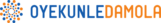Recently, the implementation of the IOS 14 updates really hit the Facebook ads industry and a lot of people have sent me emails and messages on my social media platforms asking how they can adjust their business and still be able to reach their audience in the face of these changes.
In this article, I am going to be breaking down a profitable marketing strategy that a lot of people have forgotten about but it’s actually a fundamental aspect of digital marketing- which is the creation and nurturing of email lists.
You will learn:
- The key elements of an email marketing plan
- How to set up a winning Facebook ad campaign for growing your email list
- How you can set up your lead magnet and sign in form
- Key factors to consider when sending nurturing emails
- Lots of advanced tips, techniques and strategies
So if you want to get more subscribers to your email list using Facebook ads, you will love this post.
Let’s get started.
Why Do I Need An Email List?
Email marketing is one of the most effective forms of digital marketing. Having an email list is one of the best ways to build a close relationship with prospective customers.
In fact, you are 6x more likely to get a higher click-through rate via email than through social media. Also, email is 40 times more effective at acquiring new customers than Facebook or Twitter.
With an email list, you get:
- Higher returns
- Great ROI
- A more personalized approach
- More accessibility, among many other benefits.
Knowing this, it is more important than ever that you focus your content marketing efforts on building an email list of people interested in what you offer.
There are several ways you can grow your email list but in this post, we will be focusing on how you can use paid Facebook ads to effectively reach your target audience.
But first, why Facebook Ads?
Benefits of Using Facebook Ads to Grow Your Email List
1) A faster way to reach your target audience: Because Facebook ads allow you to select your audience based on several characteristics, it is an effective way to reach those that are really interested in your offer.
You can specify who you want your ads to show up to depending on their interests, behaviours and demographics.
It makes sense really-why would you want to waste time showing your ads to millions of users who don’t give a hoot about your business when you can just pay to reach a specific group of interested buyers?
2) Allows you to reach them at the right time with the right message: This is another beauty of using Facebook ads to grow your email list.
Imagine being able to target your ads to reach people just at the point where they need your product.
With Facebook targeting options, you can target your ads to reach people at the right time. For example, if you are in the gift items niche, you can target people that have anniversaries or birthdays coming up.
3) You can retarget those already interested in your brand: For me, I think this is one of my best features about using Facebook ads.
I know from experience that people won’t buy my product the first time they see it even if they are interested. And so, with Facebook ads, I like that I can always retarget them with either the same offer or one that is sure to prompt them into taking immediate action.
If I’m trying to grow my email list then I can retarget them a couple of times till they make the move and join my list. You can check out the mini ads magic course on how you can retarget your audience till they convert.
How Do I Grow My Email List Using Facebook Ads?
#1 Create an email marketing plan
One thing is clear: If you are going to be successful at getting the best results from your email marketing campaign, you need to develop a great email marketing plan.
If you will be investing money on Facebook ads then you need to have a clear plan on how you intend to nurture those that will be signing up to your list.
a. What kind of tools do you need?
You have to consider selecting the right tools that can help you organize and send all your emails in one place. Common tools are Mailchimp, Aweber, campaign monitor, active campaign, etc.
Marketing automation tools such as these make it easy to automate your campaign and send out emails to people on your list at the right time-depending on their activities.
For example, MailChimp is a marketing automation tool that allows you to manage your mailing lists, create custom templates for your emails, nurture your audience and automate all your email marketing campaigns.
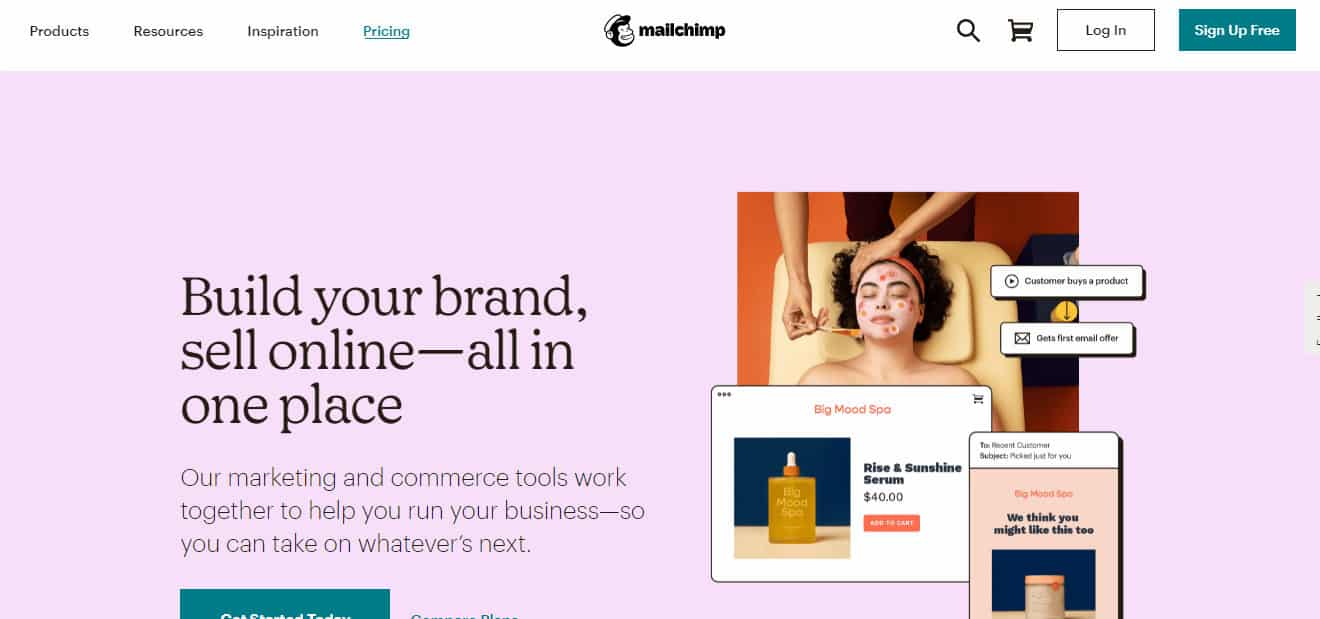
b. What kind of content should you send?
Another thing to consider when creating your email marketing plan is what kind of content your audience will find relevant and how you can create them. Anyone signing up to your list is doing so because they believe there is something in it for them.
You must meet up this expectation. Pressure much? Well, that’s how it is.
Starting with your lead magnet, a downloadable ebook or a template in exchange for their contact information can be a great choice.
But getting them through the door is just a small part of the work. The next thing is to focus on nurturing them and blasting them with content that will motivate them to make a purchase decision.
‘’If you don’t provide value, you might end up losing that subscriber”
There are many types of email you can send. You have:
I. Newsletters: These are emails sent to your email list periodically to keep them updated on changes or events on your website. You want to focus on sending out more informational and educational value than promotional content.
For example, you can send out a summary of the latest news so your subscribers don’t have to read through long-form blog content to get updated. You can also round up your latest blog post or article and send it to them in your newsletter.
II. Automated drip emails: These are a sequence of emails sent to your subscribers to help them move down your marketing funnel.
Once a subscriber takes actions, emails are automatically sent to them to convert them to take action. The emails sent also change depending on the action a subscriber takes.
For example, if a subscriber added a product to their cart but failed to complete their purchase, a prompt email is automatically sent to their inbox.
III. Seasonal and promotional emails: These are timed seasonal emails that come with enticing deals to help motivate your readers into taking action.
For example, you could send an email during a holiday season informing your readers about a discount or free shipping offer.
c. How often should you send out emails?
When creating an email marketing strategy, you also want to be clear on how often you will be sending out emails to your subscribers.
Depending on your subscribers, the best time will vary so you want to test out different times till you find one that works best for you.
While it can be tempting to just follow time templates, you have to understand that each audience is unique and so you need to test to find what works for your own list.
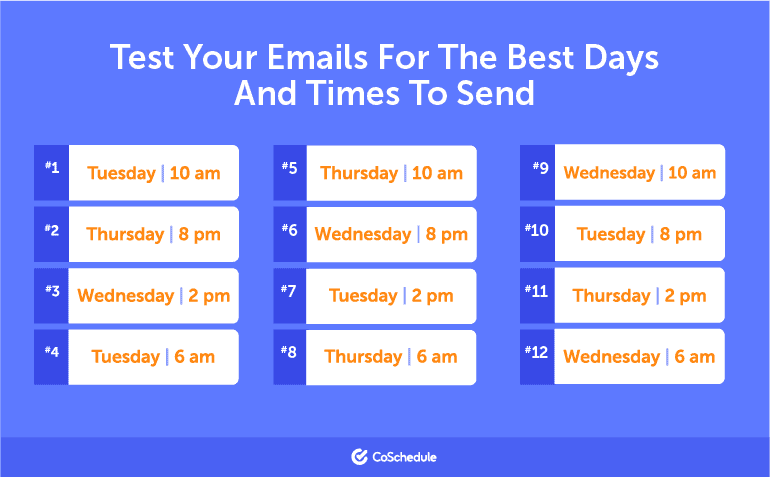
Source: CoSchedule
d. How will you craft your content?
This is also an important factor to consider in your email marketing plan. You have to consider:
- What writing style will you use?
- How do you plan to personalize your content?
- What tone best represents your brand?
Having a clear understanding of this will help guide your copywriters into crafting content that is consistent and best resonates with your audience.
#2 Create a lead magnet
Most people’s email inboxes are like a busy marketplace. So many emails coming in and only a few being opened. Now, amid this noise, you want to stand out and the best way to do that? Offer relevant content!
Your lead magnet is content your subscriber wants and is what you use to get them through the door. It must be something they can’t say no to and that is relevant to your subsequent offers.
This could be anything from a downloadable guide in the form of a pdf, a video series or even a quiz. Remember, whatever format it is, it must provide value!
This is your chance to form a first impression with your subscriber. If you are able to create a lasting impression with your lead magnet, it will impact how much they look forward to your subsequent offers and how willing they are to take you up on paid offers.
You can always test different lead magnets till you find a winning one.
#3 Create a signup landing page
When building your email list using Facebook ads, you want to set up a stand-alone landing page that directs people to take any action: dropping their contact address in exchange for your lead magnet.
It should include just one call to action that they click on to subscribe and should be mobile-optimized because a large percentage of your audience will be using their mobile devices to sign up.
It must also have a fast loading speed as most people don’t want to hang around waiting for a slow landing page to load.
To help build your landing page, you can use your email marketing provider, your website or use a separate landing page builder such as Thrive architect etc.

Also, you should have a success page that your subscriber will be directed to once they have filled in their contact information. There are two options here-you can either show them a success message or redirect them to a separate page.
Now here is the thing: When using Facebook ads to grow your list, you want to create a separate success page and install your Facebook pixel that allows you to track the people that land on their page. This way, you can adequately analyse results from your campaign.
The success page should show the user that they have successfully subscribed and also explain how they can access their lead magnet.
You can also add what they should expect and the next steps to follow if required. For example, you can add another CTA that directs them to your paid offer.
#4 Set up an email nurture sequence
Once people subscribe to your email list, they will expect to get your lead magnet in their inboxes.
Now what you want to do next is to set up an automated email sequence that nurtures them over time till they convert.
What most businesses do is send a welcome email after delivering the lead magnet. This welcome email builds up the subscriber’s anticipation and helps them know what to expect overtime from you.
Remember, the goal is to build a relationship with your prospects so your email sequence must do that. The sequence should follow a pattern that moves them from one customer journey to the next.
Your nurture emails can contain about 3-5 emails long and should be targeted at engaging and building a closer relationship with your readers.
Your nurture email sequence must build up interest in the minds of your audience. From here, you can choose a pattern for how often you want to start sending your regular weekly emails.
#5 Create a Facebook Ad campaign
a. Select your campaign objective
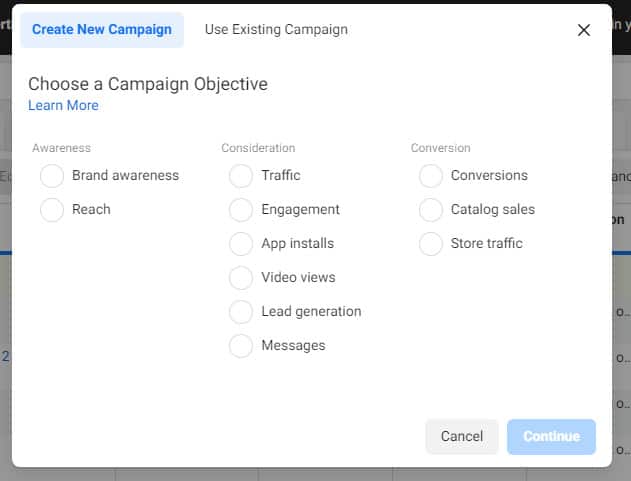
Because the goal when running Facebook ads for building your email list is to generate leads then you need to select a campaign objective that fits this goal.
When setting up your ad, you can either use the conversion or traffic objective. This ensures that Facebook will show your ad to people most likely to drop their contact information in exchange for your lead magnet. I always use the conversion option.
b. Select your target audience
The next step is to select your target audience. With Facebook ads, you can select them depending on several characteristics such as their age, gender, language, education level, financial status, political preferences, interests, online behaviours and whether they have interacted with your business before.
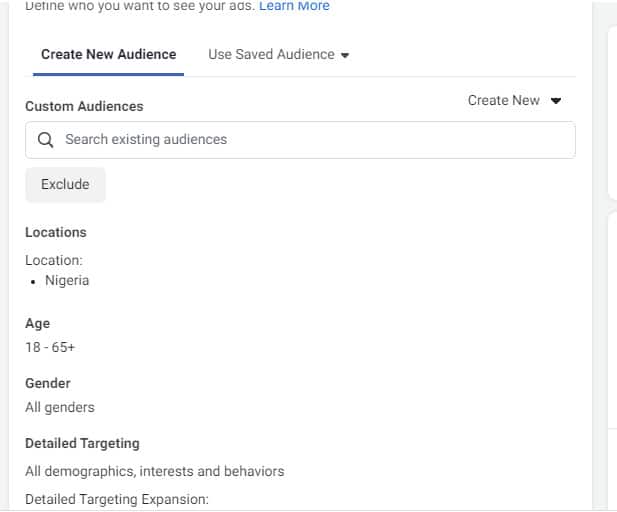
c. Select what information you want to collect
While their email addresses are the most important contact information you need, you can also select other details when using the Facebook lead generation campaign such as:
- First name
- Last name
- City
- Phone number
- Date of birth
- Job title
- Company name, etc
Now here is the thing: You want to ask for relevant information that helps you know about your audience so you can send relevant emails. At the same time, you don’t want to ask for too much information that can be off-putting and make you lose leads.
So the goal here is to find the balance. You can always stick with just the first name and email address.
d. Set your budget
The next thing is to set an amount you want to spend on your campaign. You have different options available to you here: You can either set up a maximum daily budget or set up a total ad spend and allow Facebook to do automatic bidding for you.
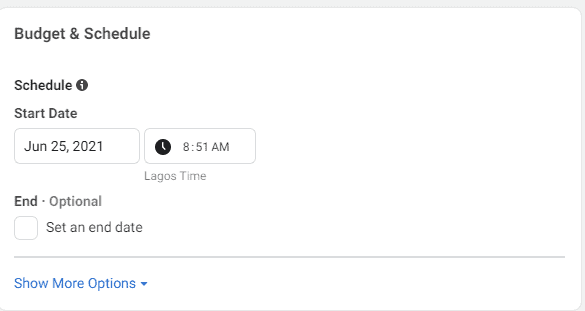
How do you know the right budget to spend? Well, it depends on you. You just have to know that the more you spend, the more people see your ads so target an amount you can afford and that still gives you a great result.
e. Create your ad creative
This is where you set up your ad images and copy. As with any kind of ad, you want to use eye-catching visuals. These should be quality images that explain your offer and also capture your audience’s attention.
Your ad copy must also compliment your images well. You want to use words that are clear, concise and communicate what it is your audience will get.
Focus on the benefits, what problems you want to solve and how your lead magnet will make their lives easier. Who wouldn’t be interested in a deal like that? Not me.
f. Include a clear call to action
What is the most effective way to get people to do something? Well, tell them. I mean that’s obvious, right? But you will be surprised at the number of vague calls to actions out there.
You want to be clear on what you want your audience to do by selecting a clear call to action that either asks them to ‘sign up today’ or ‘subscribe.’ Facebook will offer you several options to select from so choose one that best explains your goal.
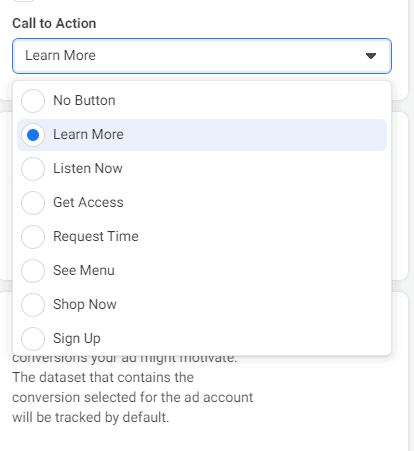
If you aren’t familiar with Facebook ads, you can check out my course on how to run targeted and highly profitable ads following a simple ad campaign. I’m sure you will find it really helpful.
#6 Track your results
This is key! You want to keep tracking, testing and tweaking your results till you find the best combination of elements that bring the most impact. Pay attention to your analytics-for both your ads and emails.
This way, you will be able to discover what is working and what you need to throw in the trash ASAP! Also, you want to test different elements like your email sending times and days, your Facebook ad images and copy and CTAs.
The more you test and track, the more you will be able to discover what resonates best with your audience. And with this, you can run better Facebook ads for growing your email list and provide relevant content to your readers.
Let’s Hear From You
I really hope you find this blog post really helpful.
Now I’d like to hear from you:
Do you have an active email list?
Have you considered growing your email list using Facebook ads?
Either way, let me know by dropping a comment below right now.