Are you interested in using the Facebook Ad Library to better understand and analyze the ads that appear on the platform?
In this post, I will provide a comprehensive guide to the features and capabilities of the Facebook Ad Library, and provide tips and best practices for using it effectively to improve your advertising efforts on the platform.
The Facebook Ad Library is a valuable resource for advertisers, researchers, and journalists who want to gain a deeper understanding of the ads that appear on the platform. The search results provide information such as the date the ad was created, the ad’s content, and the name of the advertiser.
With the ads library, you have the ability to search for ads by keyword, page name, country, and time period.
To access the Facebook Ad Library, simply go to the Facebook Ad Library page (https://www.facebook.com/ads/library) and use the search bar at the top of the page to search for ads by keywords related to your industry, advertiser/competitor, or page.
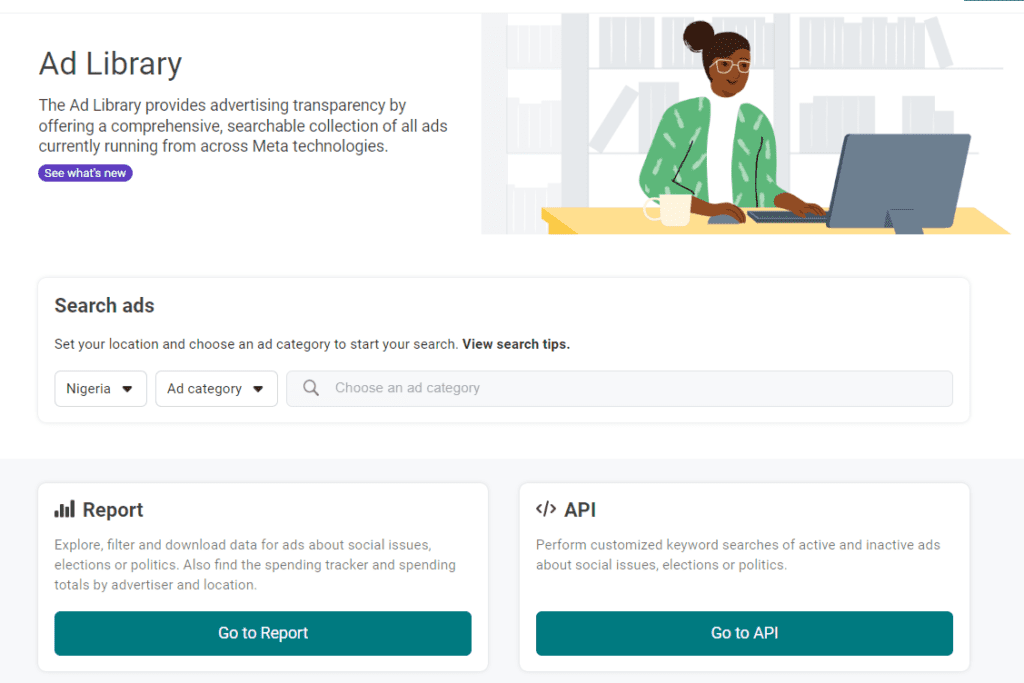
Once you have entered the keyword or advertisers name, you can click though to see all relevant ads
You can also search by keywords related to your industry to find relevant ads.
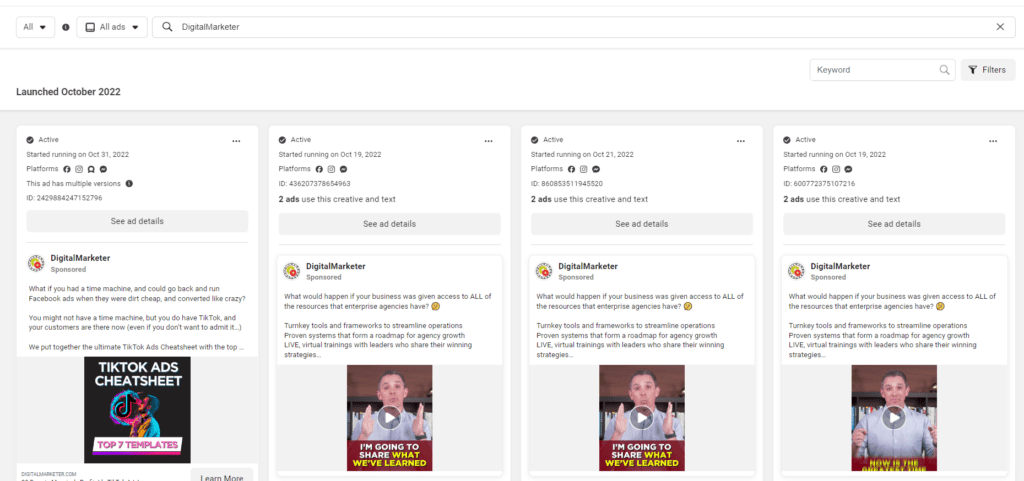
This information can help you understand the type of ads the advertiser is running, how many, and even the placement for each of the ads.
Use the filters to refine your search by country, ad type, and the time range the ads have been running.
In addition to viewing individual ads, you can also use the Facebook Ad Library to view information about an advertiser’s overall ad activity on the platform. To do this, click on the “see ad details” button on the ad, and then click on the “See all”. This will take you to the Ad Library page for that advertiser, where you can view all of their active ads and see detailed information about each one.
By using the Facebook Ad Library, you can gain a better understanding of the ads that are being shown on the platform and make more informed decisions about your own advertising efforts.
For example, you can use the Ad Library to:
- Research your competitors: By viewing the ads that your competitors are running on Facebook, you can learn more about their advertising strategies and identify opportunities to differentiate your own ads and reach your target audience.
- Analyze ad performance: By viewing the performance data for individual ads in the Ad Library, you can see how well your ads are performing and identify areas for improvement. For example, you can compare the number of impressions, clicks, and conversions your ads are receiving to the average performance of ads in your industry, and use that information to optimize your targeting
Conclusion:
The Facebook Ad Library is a valuable tool I use every time take on a new client and want inspiration or just want to funnel hack competitors. With the information gotten from it, you can gain a better understanding of the ads that are being shown on Facebook and make more informed decisions about your own advertising efforts.
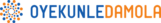
Facebook ad library works like a miracle
It’s amazing!
FB Ad Library really saved my life, I’m grateful. I hope your article reaches a wide audience. I tried to add another resource that I benefited from, I recommend you to take a look.
Thank you for sharing your positive experience with the Facebook Ads Library, Emily. It’s great to hear that this tool was helpful for you. The more we can educate ourselves on the tools available, the better prepared we can be to create effective ad campaigns.