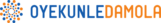Nearly 111,809 link clicks – 768 Comments – 649 Shares – 4,817 new page likes
I’ve been challenged by a colleague to start sharing case studies of campaigns I’ve run so here’s the first of many 🙂
Objective: Sales
Niche: Ecommerce Store
Ad Spend: $3,353.27 (₦1,223,943)
Product Sales: $63,287 (₦23.1 million)
ROI: 1787%
While I can’t go into every single thing I did, I would make sure there are some gold nuggets to be gained.
I used 3 channels for promotion -> Facebook Ads, Email Marketing and SEO. Facebook Ads accounted for over 90% of sales so I am going to focus on that.
Types of Campaigns run (On Facebook)
Traffic Campaigns – 30
Catalog Ads – 5
Post Engagements – 9
Conversion Ads – 3
P.S. Each Campaign had multiple adsets and tons of ads
P.P.S. I also ran retargeting ads (extremely important) but they fell under some of the categories above.
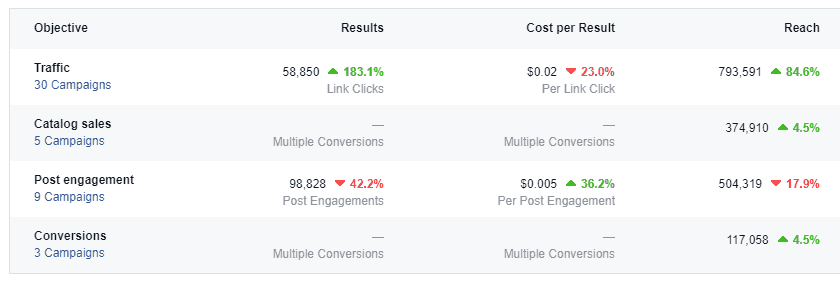
Audiences Used
In creating the audiences, I already had several warm audiences to start off the audience creation process as I have been running campaigns for this client for a couple of months now.. Here’s the outline of the types of Audience I used..
Cold / Semi-Cold Audiences:
1) Lookalike 1% – 5% of Website Visitors
2) Lookalike 1% – 5% of Add to Cart
3) Lookalike 1% – 5% of Initiate Checkout
4) Lookalike 1% – 5% of Email Subscribers
5) Lookalike 1% – 5 of Purchase
6) Lookalike 1% – 5% of People who engaged with FB page
7) Lookalike 1% – 5% of People who engaged with Instagram page
8) Lookalike 1% – 5% of People who engaged with Ads only
9) Lookalike 1% People who engaged with specific pages
10) Multiple Interest list of 3 – 30+ targets. I have a specific process for creating an interest list that utilizes brands, stores, job titles, celebrities, pages, etc. I also use a tool called Connectio to get hidden audiences I would never have found on my own.
Warm Audiences:
People who
1) Visited the website
2) Added to Cart
3) Initiated Checkout
4) Email Subscribers + Buyers List
5) Email Subscribers (Lead Generation in an Ecommerce store. Weird right?)
6) Engaged with FB Page
7) Engaged with Instagram Page
8) Engaged with Ads
Key nuggets/Next steps
✅ Test Test Test. One of the reasons I had a huge amount of campaigns is that I did a lot of testing to dial down on the most profitable ads. Some ads stayed profitable all month while others needed to be changed. Once any Ad is fatigued (increased ctr, high frequency, low roas), I would duplicate the ads and use a different creative (text and image)
✅ Spending $500 is completely different from spending over $3000 across multiple products. You need to learn how to scale your ads. Simply doubling your ad budget would kill your ads 90% of the time.
✅ For my client, Mobile ads were way more profitable so it made more sense to target mobile online. You need to drill down into your ads to figure out what platform, demographics and even age group converts best.
✅ I noticed that traffic from search engines (SEO) converted the most so I am going to divert a little more time into more SEO strategies to increase organic traffic. In the past 2 months, the little I have done has led to a 44% increase in organic traffic.
✅ Retargeting is extremely important. I had a simple ad that chased prospective buyers everywhere, telling them they forgot to complete their purchase and showing them the exact product/products they had checked out.
CONCLUSION
Here’s the truth – The results above did not happen overnight. I’ve spent tons of hours analyzing my ads and making minute changes to make sure the ads were profitable. If you want results with your ads, you need to put in the work.
Want to learn how I you can achieve this same result for yourself? Visit https://oyekunledamola.com/faa to get started