If your Facebook ad is extremely expensive, what should you do? In this blog post, we will cover ten extremely important things you need to be doing with your Facebook or Instagram ads right now to reduce your cost per result. Whether you are promoting a free opt-in, a webinar lead magnet, or selling a product or service, this guide will help you counter the frustration of running ads and getting amazingly awful results. Let’s dive into the primary reasons why your clicks are not turning into conversions and, more importantly, how you can turn this around immediately.
Table of Contents
- Understanding the Key Players
- 1. Choosing the Right Campaign Objective
- 2. Using Platform-Specific Creatives
- 3. Ensuring Ad-Landing Page Congruence
- 4. Expanding Your Audience Size
- 5. Creating Better Ads
- 6. Testing Different Optimization Events
- 7. Limiting Ad Placements
- 8. Considering Ad Timing
- 9. Improving Landing Page Design
- 10. Mobile Optimization
- Conclusion
Understanding the Key Players
There are three major players in the Facebook ad game:
- Facebook itself
- The user
- The advertiser (you)
Facebook prioritizes the user’s experience over the advertiser’s needs. Therefore, giving Facebook positive signals from your ads will result in a cheaper cost per impression. This, in turn, translates to a cheaper cost per result.
1. Choosing the Right Campaign Objective
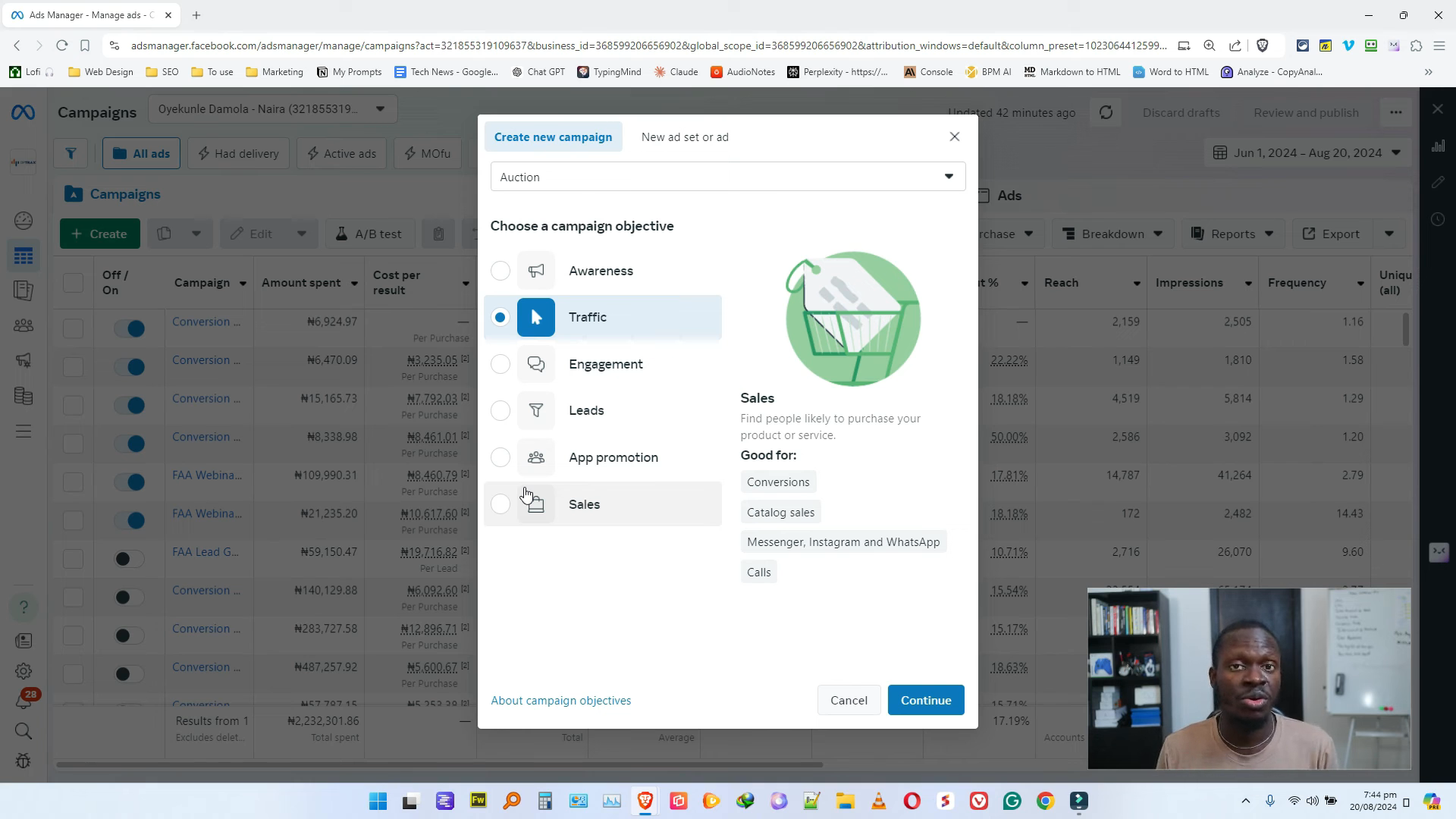
The objective you select when setting up your Facebook ad campaign tells Facebook the type of results you’re looking for.
Awareness vs. Sales
- Awareness: Select this if you want to increase brand visibility.
- Sales: Choose this if you’re aiming to make direct sales.
Common Mistake
- Do not choose the traffic objective if what you really want is sales. This could result in showing your ads to users who are likely to click but not convert, driving costs up.
Key Insight:
“Focus on your cost per result, not just your cost per click.”
2. Using Platform-Specific Creatives
Facebook offers various placements like Facebook Feed, Instagram Feed, Reels, Stories, and more.
Customizing Creatives
- Square Format: An easy fix is to use creatives in square format as they tend to work well across multiple platforms.
- Specific Customization: Create unique creatives for each platform to avoid poor user experiences, which can make your ads expensive.
3. Ensuring Ad-Landing Page Congruence
Your ad and landing page should match in terms of copy and design.
Consistency is Key
- If your ad promises one thing, ensure your landing page delivers exactly that. Incongruence can lead to high bounce rates, signaling a bad user experience to Facebook, thereby increasing costs.
Tips:
- Match the color theme.
- Harmonize your messaging.
4. Expanding Your Audience Size
Targeting a large audience can significantly reduce your cost per impression.
Audience Size Recommendations
- Cold Audiences: Aim for an audience size of at least 300,000-400,000. For higher budgets, target 1 million and above.
- Warm Audiences: Smaller audiences are fine, but expect higher costs per impression and click.
Remember, Facebook doesn’t favor targeting options post-iOS 14 updates, so broader audiences can often be more effective.
5. Creating Better Ads
Facebook evaluates ad quality using user feedback and engagement metrics.
Positive vs. Negative Feedback
- Positive Feedback: Clicks, likes, saves—these can lower your cost per result.
- Negative Feedback: If users hide your ad or report it, your costs will go up.
Ad Quality Metrics
- Quality Ranking: Check your ad’s quality ranking to gauge performance.
- Engagement Rate: A lower click-through rate (below 1%) indicates you need better ads.
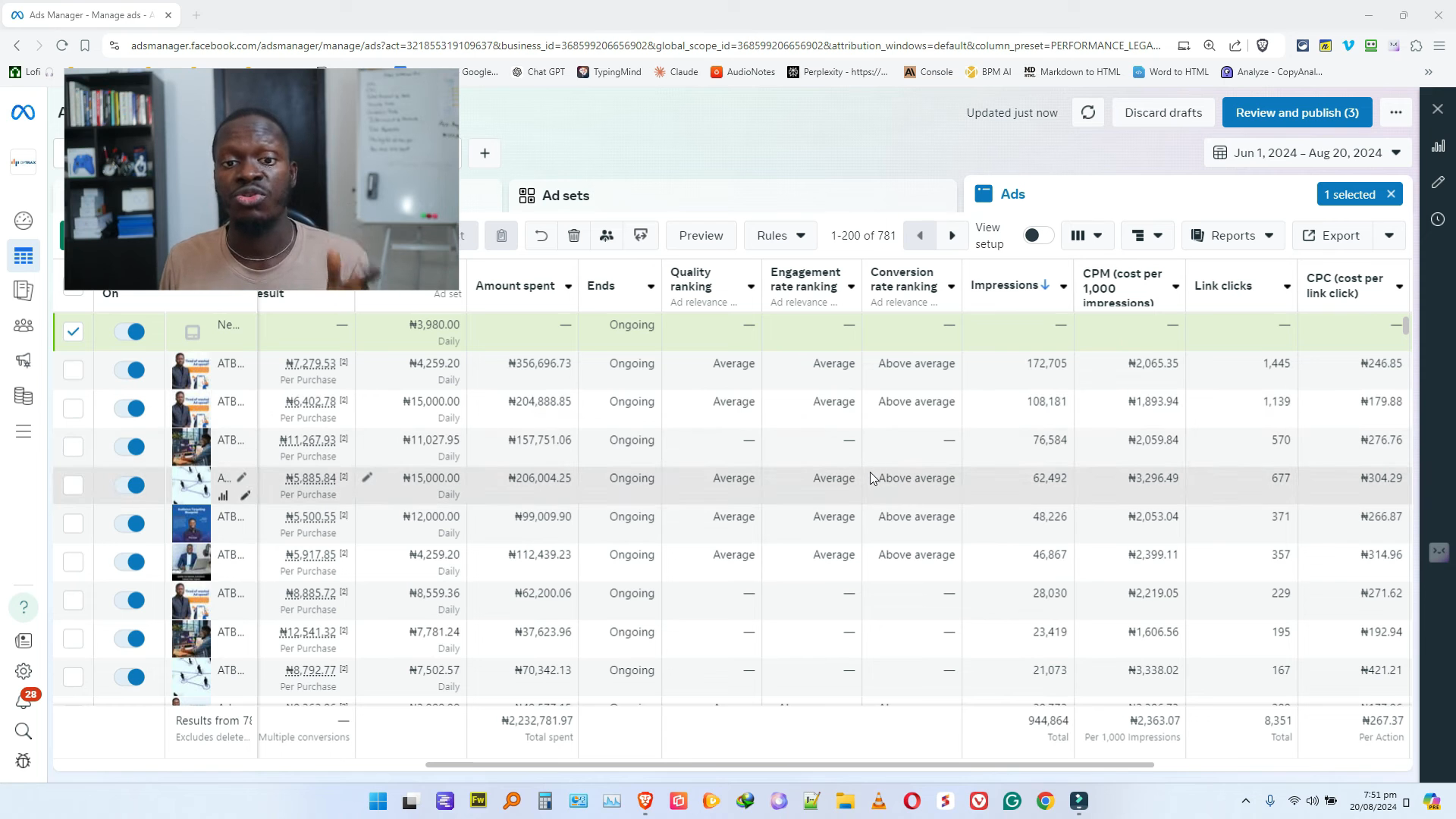
Insights:
“Rotate your creatives and copy to keep user engagement high.”
6. Testing Different Optimization Events
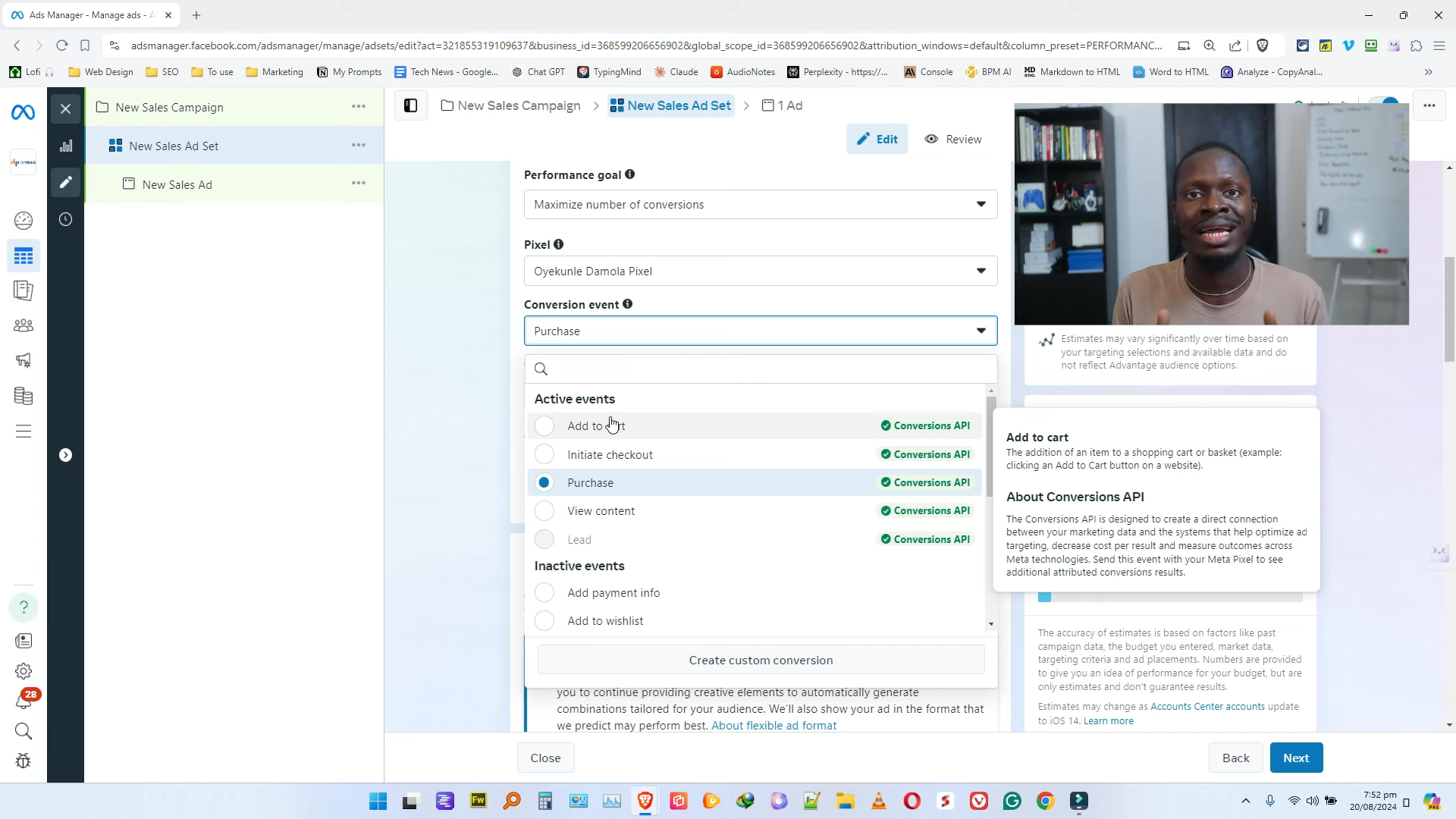
Different optimization events like Purchases, Add to Cart, and Checkout Initiates can affect your cost.
Optimize for Events
- For cold campaigns, consider optimizing for Add to Cart or Checkout Initiate rather than Purchases to gather data faster.
- Make sure to have retargeting ads and abandoned cart campaigns set up.
7. Limiting Ad Placements
Limiting ad placements for your cold campaigns can be beneficial.
Recommended Placements
- Cold Campaigns: Facebook and Instagram only.
- Warm Campaigns: Use Advantage Plus Placements for retargeting.
Avoid Audience Network as it often attracts clicks without conversions.
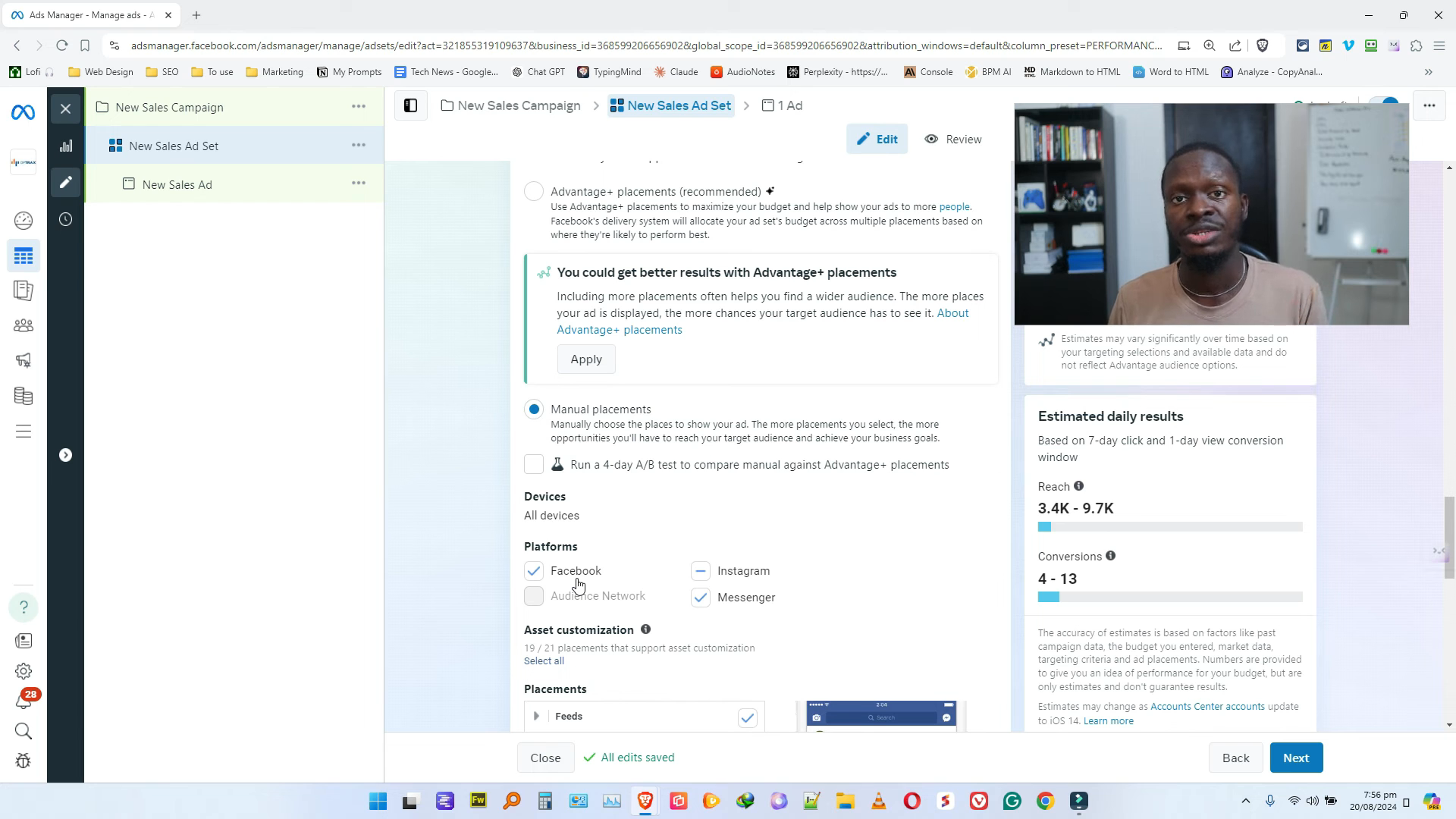
8. Considering Ad Timing
Timing can dramatically impact your ad costs.
Timing Considerations
- Weekends and Public Holidays: Be mindful as they can either boost or hinder your performance.
- Big Brands: During peak advertising seasons (like Black Friday), you may face higher competition, raising costs.
Example:
“Past trends show high costs over weekends, lower during weekdays.”
9. Improving Landing Page Design
Your landing page plays a crucial role in conversions.
Design Tips
- Copywriting: Keep it short, clear, and straight to the point.
- Visual Appeal: Ensure it’s both beautiful and functional.
- Page Speed: Use tools like gtmetrix.com to check your page speed.
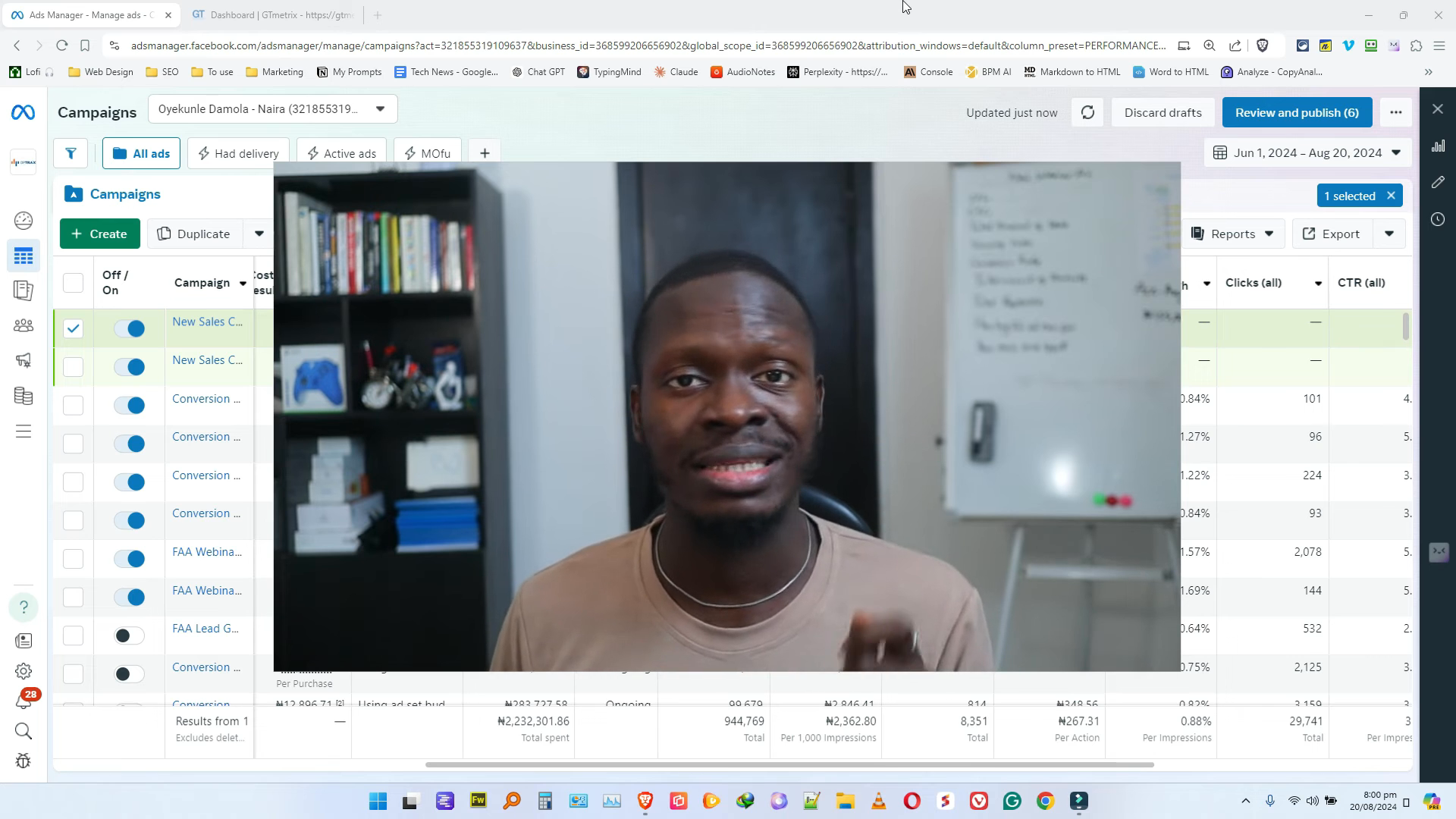
Social Media Pages
- Ensure your posts are clean and clear.
- Include testimonials and reviews prominently to build trust.
10. Mobile Optimization
Most of your traffic will come from mobile devices.
Mobile-Friendly Design
- Ensure your website or landing page is optimized for mobile.
- Forms and pop-ups should work flawlessly on mobile.
Pro Tip:
“A mobile-optimized site prevents high bounce rates and thus higher ad costs.”
Conclusion
To wrap it up, don’t make drastic changes to your ad just because your cost per impression seems high—focus on overall return metrics like return on ad spend and cost per acquisition. Obsessing over CPMS alone can be misleading.
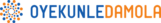
Love your comprehensive presentation approach
Thank you!