If you think starting a website is costly, then you may be surprised to discover that you’ve been misled.
Because of this, you keep telling yourself that it’s too costly and keep putting it off.
Ah… yes… Our nemesis - Procrastination
But it’s not your fault if you’ve always assumed building a website is costly.
The good news is that it’s not too late develop your own website. And it starts right here, right now, since you’re about to discover the exact step-by-step process on how to create a website.
In this guide, we’ll walk you through the steps to create a small business website, including:
What You Will Learn
- How to get cheap domain names
- How to get amazing logos for the cheapest prices
- Recommended Hosting Company
- Easiest way to promote your website
- How to build your email list
- Basic SEO and monitoring your traffic
1. How to buy your domain name
Here’s the truth.
I’m not going to bother preaching about how to choose a domain name or the pros and cons of using your brand name.
In truth, that all boils down to what you want and of course, you should obviously have made that decision by now.
So, what I am going to focus on instead is where to buy a domain name which is the first step to building a website online.
For me, I use Site5.com and it costs $12 per year. I mainly use them because I host my website there. I have also used NameCheap and they do lots of promos all year round.

You can get a domain for as low as $5.99 during one of these promos.
Now that you have gotten your domain it is time to get it hosted.
2. Choosing an hosting company
I host my website on Site5.com. I use their $11.95 plan but they have a cheaper plan of $4.95 which would be perfect for you.

To be honest, I am a little biased since I use them so I can as well talk about other hosting companies. There is Hostgator, Siteground, WPEngine, etc, but since I have not tested any of them, I can’t vouch for them.
Full Disclosure -> I always host my website with the same company I get my domain from. It just makes the whole process seamless and easy.
In truth, most hosting companies, if not all, sell domain names so you can pay for your domain name and website hosting in the same place.
3. How to create a logo
I know, I know, you want it to be perfect, you have to ask the world for their opinion, bla bla.
Just don’t.
Please.
That’s procrastination of the highest order (and sadly, I always fall victim of this)
I could start talking about 99Designers and some costly ways of creating a logo but since we are currently talking about a cheap way to build a website, we are going to go with Fiverr.
Believe me, I know. Fiverr is full of scammers and all that.
But in truth, there are a lot of gems there.
I used a fiverr logo designer for my Agency’s website.
If you have never used Fiverr before, click here to visit it. This link would lead you directly to logo design gigs.

Very quick tip.
While it is very possible to get a logo for $5, I would really advise you to go a notch higher.
Be prepared for a budget of at least $10.
This is because you would need add-ons like Design revisions, source files, etc.
I tried a lot of designers when searching for the right one and ended up choosing this designer

Remember how I talked about add-ons and how you would not get everything you want for less than $10.
These are some of his add-ons

Feel free to do a lot of checking to find someone whose designs fits your brand like a glove.
There are many designers with different styles.
The best part is that you can easily dispute an order and get refunded if what you got was absolute garbage.
4. Best wordpress theme to use (Free or Premium?)
Yes, there are amazing free wordpress themes. You can find some of them by doing a quick google search.
Colorlib has done an amazing job of collating a couple of free themes you can use.
You literally do not have to spend money on this.
On the other hand,
If you are interested in buying a premium theme, Themeforest has the most awesome collection of themes.
Price ranges from $49 - $79
I would recommend using a free theme for now. You can always rebuild your website sometime down the line.
5. Building your mailing list
Mailing list are the perfect way to retain your audience.
You get to shoot them an email anytime you write a blog post, want to sell a product, make an announcement, etc.
There a couple of Mail clients you can use to build your subscribers for free. Mailchimp gives you 2000 email subscribers for free.
I currently use Mailerlite and they give you your first 1000 subscribers free. The main reason why I use Mailerlite is that their Marketing automation also comes with their free version.
To create pop-ups and optin forms easily for collecting email addresses, I would recommend Sumome. Their free plan should suffice.
I used them when I started out.
I currently use Thrive Leads though. Best Leads plugin out there!
6. Marketing Channels & Outreach for promotion
At this stage, your site is pretty much complete!
Let’s do a quick recap.
- Domain name
- Website Hosting
- Logo
- Theme
- Mailing list
All that remains is to promote yourself.
There are a lot of social media platforms you can use but I would recommend Facebook and Instagram (depending on your niche). Other are Google+, Pinterest and Linkedin

Don’t spread yourself too thin when starting out.
Check out what other people in your niche are using and duplicate their effort.
7. SEO and Analytics Tools you can use for free
I can’t actually teach you how to be an SEO guru in this article but it’s a very good idea to have a foundation set up.
If you are interested in digging deeper, Neil Patel wrote an advanced guide to SEO on his website.
Get started with the Yoast SEO plugin. There is a free version and a paid version.
Moz has a detailed guide on how to set it up on your website.

After setting up Yoast SEO, it’s time to install Google Analytics on your website to track your visitors.
This guide would teach you how to set up Google analytics http://www.takeflyte.com/setup-google-analytics
This one would teach you how to add it to your wordpress website http://www.wpbeginner.com/beginners-guide/how-to-install-google-analytics-in-wordpress/
And there you have it.
You just learned how to build a website with just $27. And this means you can now build your own website.
To that end, let’s quickly recap what you learned in this article
- How to get cheap domain names and hosting
- You found out how to get a logo without breaking the bank
- You learned how to get amazing wordpress themes for free
- Plus you discovered how to set up SEO and google analytics for your website
So go ahead and get started right now, because your website is waiting for you.
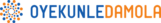
Great information. Ignorance and lack of honest information like what you gave here has discouraged people from starting a website. Thank you.
You are welcome Binta. Thanks for stopping by.
Great information. Delivered in a very simple way. How do I pay for all those stuff on fiverr?
Hi Eche,
Sign up right here https://fiverr.com. Once you register, select the gig you are interested in and pay for it.
Cheers.
These things that you have had listed in here seems to be reliable. Gonna utilize then all. Anyways, could you please suggest a cool web hosting provider?
Hi Jeremy, thanks for stopping by. I have heard really good things about SiteGround so you can give them a try
This is some great info Oyekunle! This is something that more people should come across! Especially beginners, or people who are looking to start a website as a case study (webdesigners etc). Great read!
You are welcome! Glad you found it useful
Hi Oyekunle Damola, your article are awesome. i found really help full things from your blog. keep posting and thank you for sharing your great knowledge.
Hi Oyekunle,
I never thoughts I can build a wordpress site in $27.
I think I read the most cheapest website building guide.
Thanks for sharing this useful information.
-Hamim