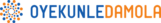As a digital marketing consultant that has invested in Facebook ads for years, it goes without saying that being able to optimize my Facebook ads to increase conversions has made all the difference in my business and client’s businesses.
While Facebook is one of the biggest online advertising platforms for driving conversions, failing to set up your ads correctly will result in a waste of time, resources and would ultimately frustrate your advertising efforts.
So, how do you ensure you are doing the right things to help you to reach your conversion goals?
Let’s check out 7 effective ways you can optimize your Facebook Ads to increase conversions
Why your Facebook Ads aren’t working
Now, before you can start optimizing your ads, it makes sense to understand why your ads aren’t giving the desired results in the first place.
There are numerous mistakes you could be making that are responsible for this. Here are the top 3 reasons;
1. Targeting the wrong audience
Like yourself, there are millions of businesses on Facebook and most of them are also using Facebook Ads to try and reach their target audience. This means the competition is high and there is a massive need to be able to reach the right people with the right kind of attention-grabbing content.
If you do not target the right audience, your offer will not reach the right people and this will ultimately affect your conversion rates. Put it this way, if the right people aren’t seeing your offer, you won’t get any conversions!
2. Not allowing Facebook enough time to discover your ideal audience
In general, marketers are advised to allow a new Facebook ad to run for at least 48-72 hours to give Facebook time to figure out the best people to show your audience to.
A major mistake made by some advertisers is turning off their ads before Facebook even has a chance to optimize the deliverability of the ad.
So it is one thing to select the right audience, it is another to allow Facebook enough time to show these ads to them.
3. Bad copy or call-to-action (CTA) that doesn’t motivate users to take any action
This is probably your Facebook routine – you go on Facebook and you swipe through posts made by friends, families and colleagues. From here, you run into a couple of ads and then you spend time watching videos about dogs or cats or replying to messages…
Now, think about your audience. This pattern is similar to how they also use Facebook. They have to wade through a lot of information before they can even see your ads. So, the question is ‘are you using the right copy that is enough to stop them in their tracks and drive them to take the desired action?’
You must be able to craft a compelling copy and CTA that motivates your audience and leads to conversions.
Now that we understand why our ads aren’t delivering, it is time to discover how to optimize them for maximum conversions.
7 ways to Optimise your Facebook Ads to get more Conversions
#1 Install Facebook Pixel
Anyone running Facebook Ads should know without fail that the Facebook pixel must be set up. The pixel is a small snippet of code that you add to your website that allows you to track conversion rates and understand how your ads are performing. Basically, it tells you what events people are carrying out on your website and allows Facebook to know who your target audience is.
With the Facebook pixel properly set up, you can:
- Track conversion rates like the cost per conversion (CPC).
- Track different events like newsletter subscriptions or purchases.
- Build custom audiences for retargeting purposes.
- Create lookalike audiences for targeting cold traffic.
With Facebook pixel, you can easily optimize for conversions with the advantage of spending lower when it’s set up. To allow Facebook to optimize your website for conversions, your pixel must be properly set up to send the needed information.
#2 Select the right campaign objective
Campaign objectives in Facebook Ads are what define what you want to accomplish with a specific Facebook Ad campaign.
When setting up your Facebook Ads, one of the first things you will be asked to set up is the campaign objective. The objective selected will determine Facebook’s optimized delivery of the ad sets created in your campaign.
Now, before selecting an objective, you want to consider your overall business goals and what actions you want your audience to take when they see your ads.
How to optimize Facebook campaign objectives
Facebook has 11 campaign objectives all grouped under the 3 stages of the marketing funnel- awareness, consideration and conversion.
Brand Awareness
The brand awareness objective is focused on targeting new customers and introducing your business to them. It can also be used when you are trying to drive awareness for users already familiar with your business. If your goal is to generate more interest and make new audiences aware of your brand, then this is the right campaign objective to use.
Consideration
At this stage, you want your audience to interact and engage with your brand. This is where you can generate leads for your business. For example, you can select the lead generation objective to create unique Facebook lead ads with a built-in lead capture form.
Conversions
When you select the conversion option under the conversion stage, you are telling Facebook to show your ads to people most likely to take the desired action.
With the right campaign objective, Facebook will better understand what to do with your ad set and this will help optimize your conversion.
#3 Define target audience
When creating an ad, you want to define your target audience. Facebook ad targeting is a sweet spot if you want to optimize your ads for conversions. This is because it allows you to target people that are truly interested in your offer.
Once you have selected your campaign objective, the next step is to target your audience based on their interests.
For example, a company selling sports footwear will have more success targeting sports enthusiasts like sports and fitness app users or gym visitors. They can also target people who have already shown interest by following groups or liking pages relating to sporting events or influencers.
Now, here are some ways you can define your target audience to maximise conversions in your ads.
Broad targeting: With broad targeting, you are relying on Facebook to decide who to show your ads to. You don’t target the audience by their interest or use lookalike audiences. You simply select a broad audience and allow Facebook to show your ads to the best set of people from the selected broad audience. Here is the thing though, you need to have a seasoned pixel for this. If you don’t have a seasoned pixel and you try to run ads using broad targeting, you would get terrible results.
Custom audiences: With custom audiences, you can allow Facebook to target people that are already familiar with your business. This can be people on your email list or those who have already patronized your business in the past.
Lookalike audiences: Another source for quality audiences that allow you to optimise conversion is the lookalike audience. With this, you can reach people similar to your custom audience. This way, you are targeting an audience that is already interested in your product or services.
#4 Optimize ad creative to drive actions
Have you ever seen an ad on Facebook with a great offer but low-quality product image or video? Some ads don’t even tell the audience what they want them to do or what it’s they are selling. Sucks, right?
Now, we don’t want to be like that. If you are getting quality traffic, you must be able to present them with an ad creative that spurs them into taking action. This is a combination of high-quality graphics and engaging copy that best describes your offer.
A great Facebook ad creative is one that:
- Catches the audience’s attention
- Offers clear information on your product and what it’s you are offering
- States clearly the call to action
Now, here are some tips for creating the perfect ad creative for your audience to help increase conversions in your ads:
Consider your marketing goals for an ad format
Facebook offers advertisers 8 main ad formats with variations to help reach different marketing goals. Before you can decide on an ad format to use, you must consider what your marketing goals are.
Whether you want to use images, videos or a combination of both, there is a Facebook ad format that best fits your marketing strategy. For example, if you are running an ad offering different products on sale, it will make sense to use a carousel or collection ad format. You can also use a single image format to highlight the unique offering of your business.
When you consider your marketing goals, you will be able to determine the best ad format that will drive more conversions to your business.
Choose the best ad placement for your ad objective
Selecting the ad placement for your Facebook ads is just as important as your ad creative.
Here is why: the ad placement has different sizes and specifications and so, you need to make sure your selected placement is one that best displays your ad creative. For example, you can’t use a long copy format for your Instagram story.
Also, the ad placement will not only impact the kind of message you are sending to your audience but will also affect your click-through rate and cost of conversion. Different placements have different costs, audiences, traffic, conversions and click-through rates.
For example, news feed ads have a lower cost per conversion and a higher click-through rate than ads placed elsewhere like in the right column. And so, it is important to consider how the placement you decide to use will impact your conversions.
With ad placement tools, you can format how your ad creative appears in your Facebook Ads.
When you create an ad, you can select your ad placement after selecting your campaign objective:
Click on ‘placement’ and then select ‘manual placement’ to include and exclude places you want your ads to appear
Also, be sure to optimize for mobile view as this is the device a majority of your audience will be viewing your ads on.
#5 A/B test Ads
This is one amazing feature that is sure to skyrocket your conversion rate if you use it properly.
An A/B test ad is a split test where you select a component in an original Facebook Ad and then create different variations of it to test. When you A/B test ads, you are basically trying to figure out what works and does not. I always encourage a/b testing one thing at a time so you can be sure of what works and what does not.
There are so many things you can change when editing a copy of your original ad. For example, you can decide to show different ad copies to different people or use images in one ad and video marketing in another. You can also change the headlines or customise the ad copy for each test variant.
To A/B test ads, navigate to the original ad you wish to test, click on more and select A/B test. You can also create split tests under the experiment section of your business manager. From here, you can select the feature you wish to change and test against the original.
If you are wondering what components you should be A/B testing, here are some ideas:
- Ad design
- Ad copy — especially the headline
- Unique value offer
- Ad placements
- Call-to-action buttons
- Bidding methods
- Campaign objectives
With A/B testing, you get insights on what your customers really want and how you can adjust or focus your marketing strategy to fit and ultimately drive more conversions.
PS: When I split test ads, I do it manually, i.e. I manually create multiple ads, campaigns or ad sets depending on what I want to a/b test because this way, I can scale the winners and switch off the losers. With the default a/b testing model on Facebook, the ads would stop after the duration you set it for and cannot be restarted again.
#6 Research competitors to discover what is working
Spying on your competitor’s ad can help your own marketing strategy. You are better able to discover what is working and how you can apply the same techniques to increase your conversions. Now there are two ways you can monitor your competitor’s ad.
One is by checking the ‘why am I seeing this ad’ option on their Facebook Ads.
This will allow you to see the audience your competitor is targeting and their interests.
The other method is by making use of the Facebook ad library.
You can then search for ads your competitor is running by typing in the name of the advertiser or using relevant keywords.
#7 Set up a retargeting strategy
Facebook retargeting ads are a literal goldmine of many marketers. They allow you to target users who have interacted with your brand in one way or another. This can be through a series of activities captured by your tracking pixel.
The advantage of this is that you are reaching out to people that are already familiar with your brand and are most likely to convert. Retargeting ads are good for conversion optimization as they result in higher conversion rates.
I love using retargeting ads to show my ads to people who have tried to buy my product but ended up not buying it.
#8 Analyze your key metrics
When you track your ads, you can determine where to spend your budget, improve results and increase your return on ad spend.
However, how do you do any of these if you don’t even know the key metrics to track?
Most people running ads usually focus on the number of likes and comments the ads are generating. While traffic is good for any business, the ultimate goal should be in converting those traffic, especially valuable ones.
Simply put, the key metrics that matter are the ones that show how many conversions your campaign has generated.
Because the goal is to be able to optimise your conversion rates, you must be able to accurately track what results you are generating and make changes accordingly.
Now, while there are many metrics you can track in an ad campaign, these are the ones that I focus on and are worth tracking if you are running ads for conversion:
- Amount of Leads: This is the total amount of leads gotten from an ad campaign.
- Amount of purchases: This is the total amount of purchases you can generate in a single ad campaign.
- Cost per Lead: The cost per lead is how much you spend on a new lead. This depends greatly on your budget, ad creative, your type of ad and your industry. With an understanding of how much it is costing you to get a new lead when compared to your average order value and CTR, you will be better able to know whether the ad is worth it or not.
- Cost per Purchase: This is the average cost of each purchase and is calculated as the total amount spent divided by the number of purchases.
- Frequency: This shows you the number of times your ad has been shown to the average user. If you are showing your ad to people an average of 10 times and they are still not taking any action, then they are probably not interested.
- Return on Ad Spend (ROAS): This is a measure of your return on investment. It is what helps you understand if your ad spend is producing positive returns or not. It can be calculated by dividing the revenue generated from your Facebook ad by your total ad spend. For example, if you spend $20000 on Facebook ads in a month and you generate a revenue of $60000 from product sales, that’s 3x ROAS.
- Cost per Click: This is the price you pay for each click on your Facebook Ad. It can be click to visit another website, watch a video on another website or install an app.
- Click-through Rate: The click-through rate is what tells you how many people clicked through to your website or how many people clicked on your ad image, or read more on a long ad copy. While this informs you of your engagement rate, it should be accessed in combination with the cost per click. When you have a low CTR, it is probably because there is a problem with your ad targeting or your ad creatives aren’t attractive to your audience.
When viewed and analysed together, these metrics give you a good insight into how well your ads are performing and where the focus of your advertising efforts should be. Understanding these metrics is key to optimising your conversion for your Facebook Ads.
Wrapping Up
Nothing beats seeing conversions from the traffic coming to the website. It is what makes any marketing strategy worth the effort, time and resources.
When you combine all of the factors listed above, you are sure to get results in your advertising efforts. Not only does it save you from spending extra advertising costs or from making some Facebook ads mistakes but it also helps you make the most of the traffic you already have coming to your website.
I have a detailed masterclass that goes through the exact step-by-step process to create Facebook Ads that are optimised for conversions and will generate tons of revenue for your business. So, if you’re interested, check out here
Ready to start optimising your Facebook Ads to increase conversions? Now is the time to take action!