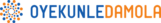One day. Four emails. 500 subscribers. That’s all it took for one person to make $30000 in sales.
Email marketing is a high-impact, low-cost approach to communicating your marketing messages to potential customers.
According to snov.io, email is 40% better at converting compared to social media platforms such as Facebook and Twitter. The human element has a lot to offer, and you must pay attention to this tactic in your content marketing efforts.
Want to grow an active email list that helps generate more sales? Here are 13 strategic ways to build an email list from scratch:
#1 Create a personalized CTA for each page on your website
It makes perfect sense! The people who read your article or web page are searching for something particular, thus your CTA (Call To Action) needs to match those distinct needs.
For example, if you’ve got a good amount of traffic frequenting your “List-Building Strategies and tactics” blog article, why not attract those individuals to sign up to your mailing list by including a simple Call To Action like this:
“Simply tap here just to download a free list-building software package.”
Here is an example from Hubspot.
In their blog post on the topic 5 steps to create an outstanding marketing plan, they have offered free templates for download.
For marketers interested in this topic, they will be more willing to click on their CTA, leading to an increase in Hubspot’s subscribers.
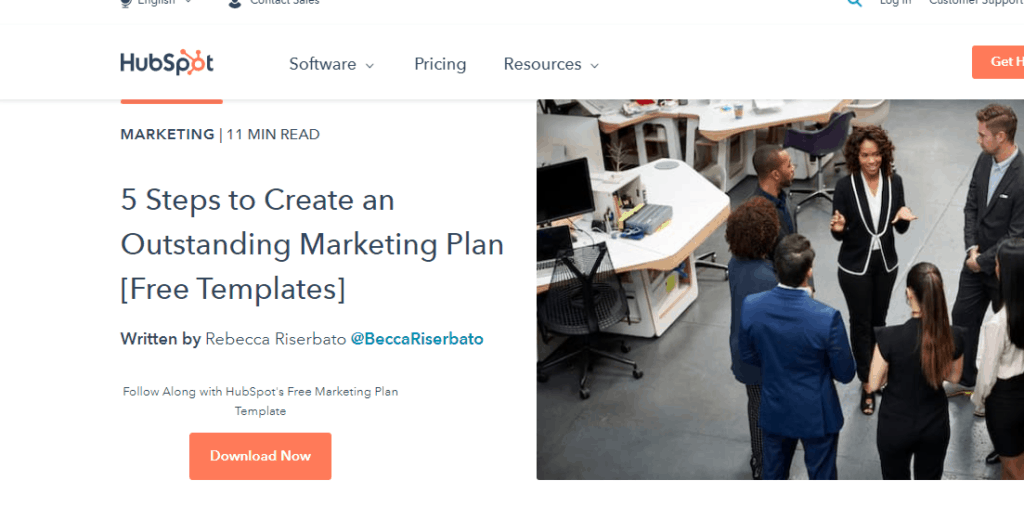
Obviously, customized CTAs are only effective if you can develop high-quality content in the first instance but this doesn’t have to become a time-consuming or costly process.
You might also give an ebook, a fun quiz, or an exceptional piece from your CEO on a relevant topic.
Your email newsletter will not feel like cheesy advertising if you provide information that is closely relevant to the demands of your visitors. Instead, it will feel useful and valuable, which are essential elements of a long-term client retention strategy.
#2 Create a pop-up or slide-in for each page of your site
Pop-ups may appear to be inconvenient at first but I’m not speaking of the ones that say “Become a Supermodel NOW.”
I’m referring to onsite retargeting or scheduled pop-up advertisements.
After a user has spent a specific length of time on your website, they may be shown a pop-up that is related to the information on that page or their activity.
Exit pop-ups, which display when a user chooses to leave the page and scroll pop-ups, which display after a user scrolls a specific percentage down the article are equally effective.
When you create popups that show only after the user has spent some time reading the content on your page, you are offering them additional content that they will find relevant and useful. Simply put, you are meeting them at the very point of their needs.
A user is more likely to sign up to your email list if they are already interested in the content on your page. For example, you can display a popup offering them a free eBook download, case studies, quiz etc.
Check out how Hootsuite uses popups on its page. This comes up after a visitor has spent some time reading the content or is about to exit the page.
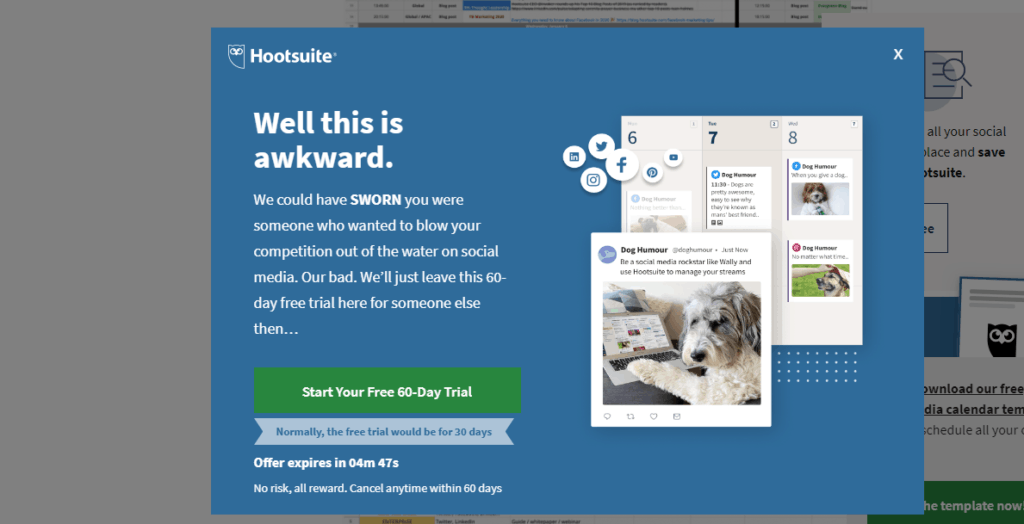
#3 Use humour or sarcasm in your CTA copy
We’re often inundated with “Yes or No” web offerings regularly that we don’t even notice them.
If you’d like to grow your mailing list, try putting some emotion into your CTA content.
When I encounter a CTA with a small “No thank you, I don’t really want to lose some weight,” button beneath a huge “Yes please, sign me up!” link, I usually pause and chuckle. It serves as a gentle reminder that there is a person behind the button, and though it is intended as a joke. It also encourages me to think again before hitting “no, thanks.”
When the Call To Action is “sign up for much more mails!”, it’s easy to just say “no,” and it’s a little more difficult to say “no” to weight loss or becoming wealthier.
A funny CTA is effective in invoking the right emotions in your visitors which then encourages them to take you up on your offer. This way, you are able to get more interested subscribers and build your email list fast.
#4 Describe value in your CTA
We’ve discussed a lot of different types of layout you can use in your CTAs (such as pop-up advertising or customized offers integrated with blog articles)
But what about the current language?
You can generate clicks with more than just wit and sarcasm. Surprisingly, you don’t want to utilize the terms “sign up” to increase sign-ups. Nobody wants to “sign up” or “subscribe” to more spam!
Instead, use action words like “download,” “featured,” “exclusive,” and “access” to describe the value you can provide upfront. For example, you could add, “Download our special e-book now,” with a subscription form or “Access all our specials.” Both of these CTAs emphasize the benefits of subscribing to your list.
Your website visitors must understand how your emails can provide unique and exclusive content. More specifically those not seen on your website. They want to believe your organization is sending them a special deal via email. Otherwise, what is the point?
Here is an example from Ivorymix, a company that provides free stock photos and updates via an email list.
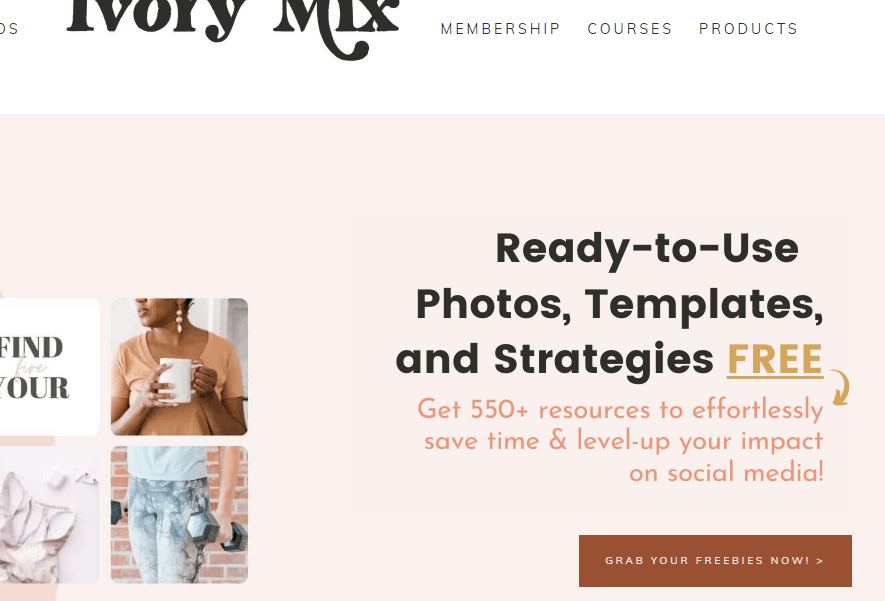
#5 Pitch your email newsletter on your social media accounts and email signature
Even if you don’t have a large email list, you still have a connection. Why not use the same committed and loyal relationships to establish a mailing list if you have a Twitter following, Facebook fans or business with whom you contact by email? You may promote weekly newsletters on your company’s Facebook, Twitter, or LinkedIn pages.
Individuals who follow you on those websites already like you but they’re not often the same people who get your email. Allow them to make their choice.
One way to convert your social media followers to your email list subscribers is by including a link tree as the New York bucket list does here. Once visitors click on this link, the first button is an email capture form that allows them to subscribe to their newsletter:
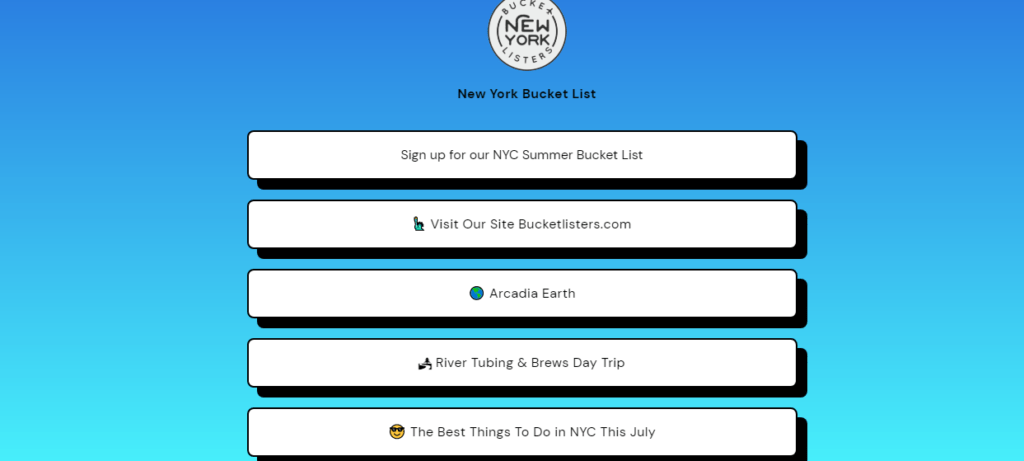
#6 Organize contests
A great way to build your email list from scratch is to organize a contest among your customers.
For example, you can sponsor a 1-minute video contest where they explain why they prefer your company, products, or services. Request that they provide you with the videos and that you post them on your Social media page. Allow viewers to vote on which video should receive a prize of money or items. Then on your Social media page, provide an email opt-in.
This contest from Albert’s Diamond Jeweller encourages participants to submit photos of their valentine and stand a chance of winning prizes.
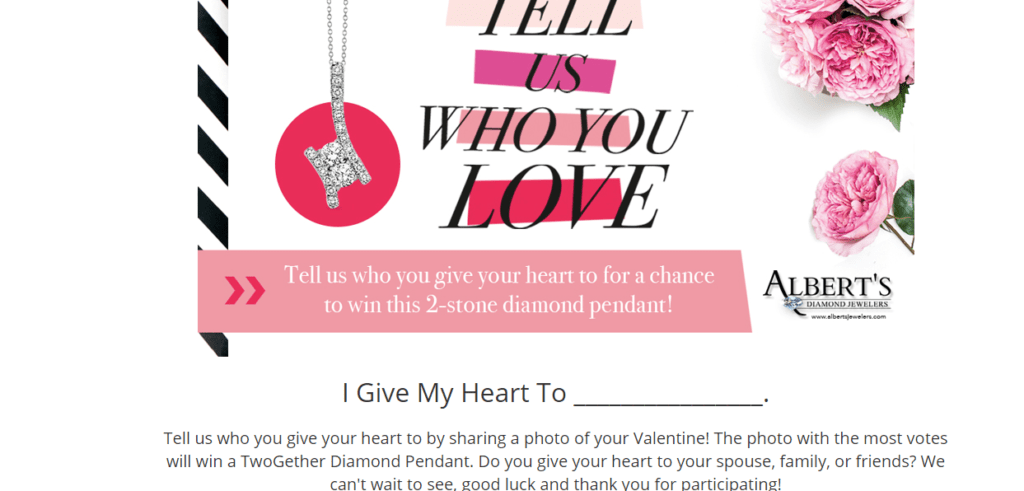
#7 Include a CTA on your ‘About us’ page linking to your email subscribe form
In terms of conversion possibilities, your About Us page is among the most powerful. It’s usually one of the most visited page for most people.
Consider this: how frequently do you go to the About Us pages of companies you don’t care about? Simply put, the people that go to your about page usually like you. Which means, they are ready to subscribe.
So I recommend that you put at least one email sign-up form on your about page. A customer that visits your ‘about us’ page is obviously interested in your business and so by including your CTA on that page, you make it easy and encourage them to sign up to your email list.
Here is a great example from Good Housekeeping on their ‘About us’ page encouraging their visits to subscribe to their email newsletters.

#8 Try a scroll box
It’s all about the timing. Your call-to-action will be most effective if you capture visitors when they become ready to act.
Because determining whether a visitor is ready to convert is based on their activity on your site, you’ll want to run A/B testing to see where your CTA should be placed.
Is it more effective at the end of a blog post, when it glides out to the right? Or is it more effective at the top of the page, when it glides out towards the left? In the end, it will depend on the content of your page and the number of visitors.
But a scroll box is a subtle and handy choice for catching your visitors when they’re ready to convert and gaining more email subscribers.
Here is an example from Sproutsocial. In this example, they use a scroll box that pops out after users have spent some time reading the content on their blog.
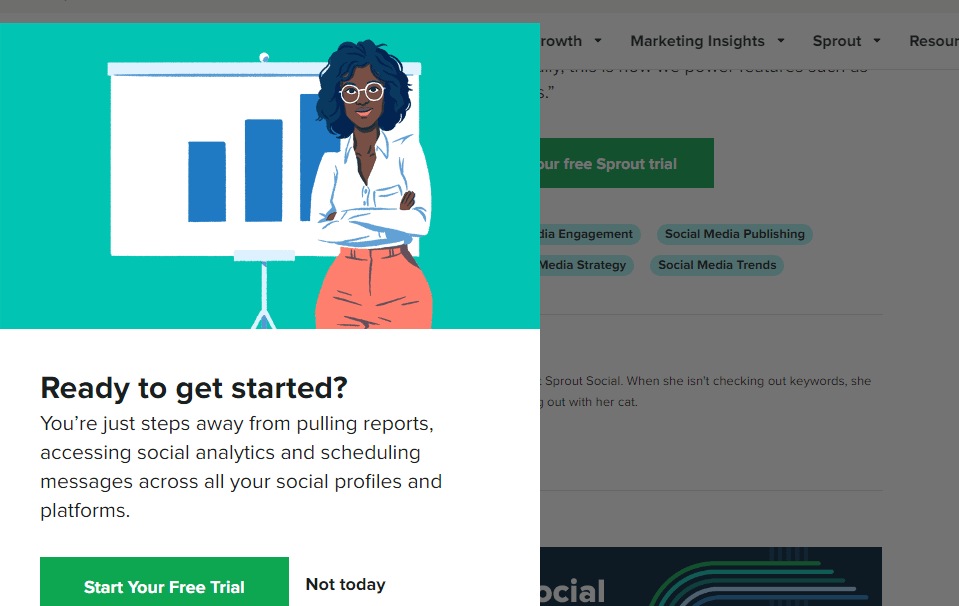
#9 Offer content only subscribers get
If you have a massive traffic, you can just set up a sign-up page where you can give subscribers exclusive pieces of free content, even if it’s once a week. The content might be anything from a short video to a podcast to an article to a tool to an ebook.
Basically, anything worthwhile that your viewers will appreciate.
Here, exclusivity is crucial.
The greater the subscription rate, the more you make those subscribers feel like they’re getting something special. Keep in mind that you should deliver the subscriber-only content to both new and existing email list subscribers.
Check out this example from Ribbedbody.com, a fitness website.
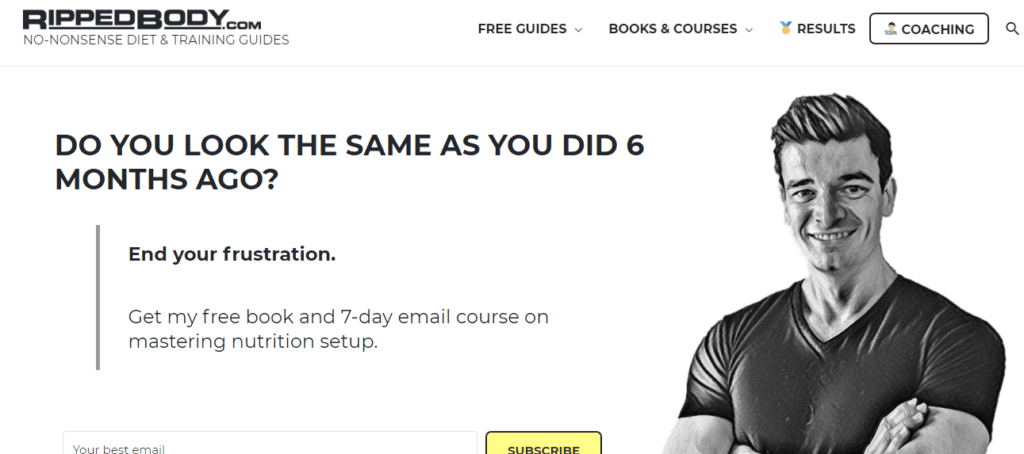
#10 Find and promote your evergreen content
Lasting content is content that will stay applicable and unique for a long time. Everybody keeps popping up to the same topics over and over.
If you have such content, you could create something more detailed that people will be willing to download. That’s the beauty of quality content, it’s so good that people are willing to sign up for it.
Find your most popular content and market it as much as possible.
An example is this toolkit from HubSpot on UX research and testing offered to readers of the blog topic ‘Horizontal scrolling on website: Should you use it?’. It’s a fantastic piece of content that is both timeless and evergreen. They then offered this content in exchange for visitor’s contact information.
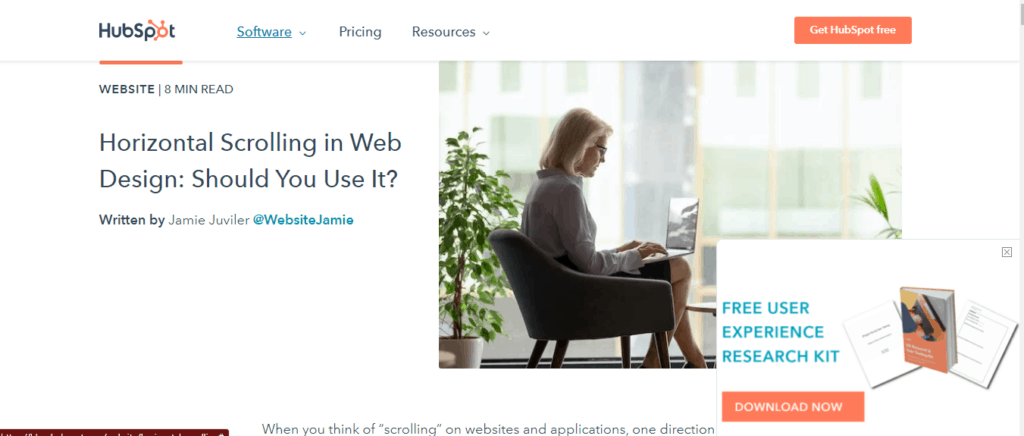
#11 Create a quiz
Quizzes stimulate people’s interest. It all relates to narrative psychology, which is the branch of psychology that divides our lives into stories that characterize our identities. It’s a powerful psychological phenomenon, and quizzes tap right into it.
To see their results, visitors must first submit their email address. As a result, you can use quizzes to build your email list.
To build a quiz for your brand, you can leverage ready-made templates that can be easily customised.
LeadQuizzes is a popular choice. They offer over 70+ professionally designed templates that you can use in building an online quiz, survey or form. You can quickly develop a quiz that matches your brand and integrate it on your website.
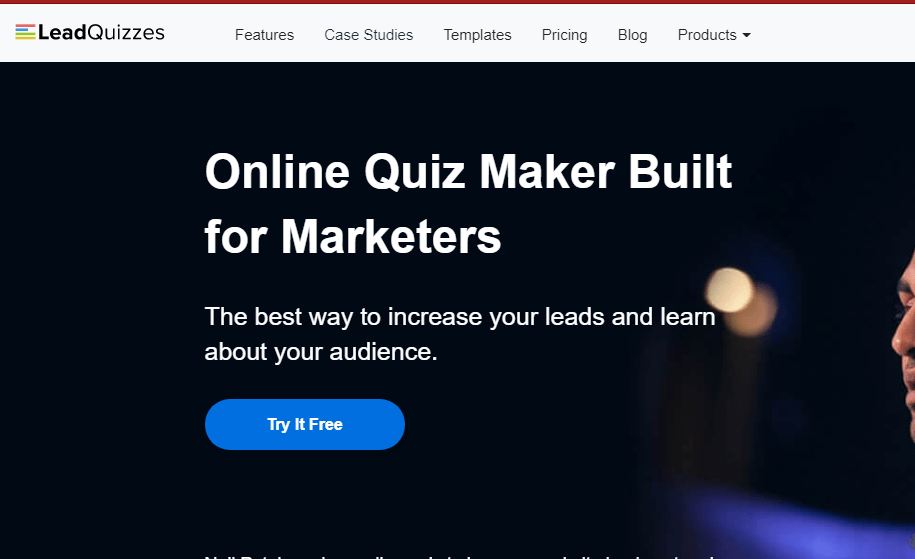
#12 Host a giveaway
Using such a method as a giveaway to expand your email list is not only beneficial, but it’s also one of the most time-efficient techniques.
Pick a good product that is extremely relevant to your target audience rather than one that everyone desires.
You risk attracting under qualified leads to your list if you’re using a product that everyone wants, such as an iPad or an Amazon gift card. You wouldn’t want to end up paying to have a lot of uninterested people on your email list who might unsubscribe as soon as you send them the very next email but they’ve not gained the giveaway.
You can use platforms such as KingSumo to create a giveaway that requires visitors to subscribe to your email list to enter. You can also choose free registrations as a prize to encourage guests to publicize the offer.
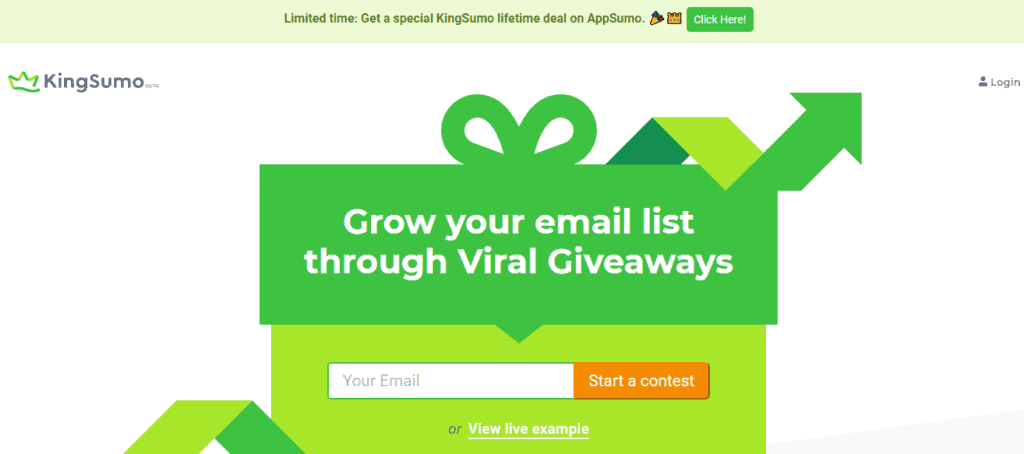
Remember to limit the number of entry possibilities available to your guests.
You can then share your giveaway on your website, podcast, and social networks, as well as in any relevant groups you’re a member of. The bigger the value of the giveaway, the more entries you’ll get, and your mailing list will expand faster.
#13 Post in Facebook groups
Participating in social media can help you reach a wider audience and build your email list fast.
Keep up with current events that may be of interest to your clients and prospects. Motivate people to join up for your email list by using social media to direct them to one of the platforms where they may do so.
Facebook is used by 98 percent of the people you know. That indicates a large chunk of your target audience is on Facebook as well. There’s literally a Facebook group for practically anything you can think of!
This could be a terrific strategy to develop your email list with a number of highly committed people of your target audience…
…if executed in a value-added method rather than spamming.
Constantly give more of it than you take, and don’t forget to create value before promoting your opt-in offer.
And there you have it…
Building an email list is a long-term investment that greatly pays off in the long run.
Which method are you going to try first in building your email list?
Are you going to organize contests?
Or maybe you want to try using Facebook to help build your email list?
Either way, let me know by leaving a comment below right now.